|
Size: 786
Comment:
|
Size: 1042
Comment:
|
| Deletions are marked like this. | Additions are marked like this. |
| Line 4: | Line 4: |
== Check Windows Registry == * {{{HKEY_CURRENT_USER\Software\Clients\StartMenuInternet}}}<<BR>> {{attachment:K-001.png}} * {{{HKEY_LOCAL_MACHINE\SOFTWARE\Clients\StartMenuInternet\Google Chrome\shell\open\command}}} {{attachment:K-002.png}} |
Mudfish Launcher isn't working
Sometimes you could encounter cases that Mudfish Launcher itself isn't working due to various reasons including TAP-Win32 adpater v9 network device or failing to find the default browser path. This wiki page describes some trouble shootings.
Check Windows Registry
HKEY_CURRENT_USER\Software\Clients\StartMenuInternet
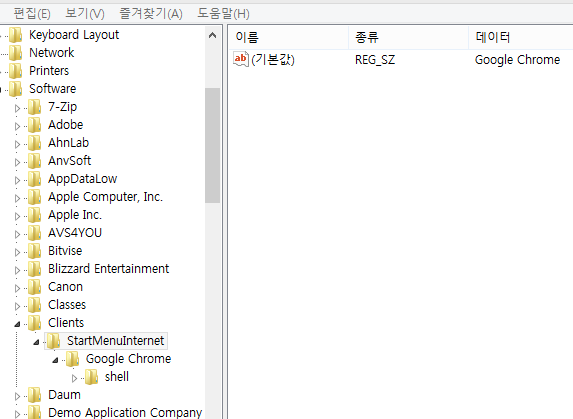
HKEY_LOCAL_MACHINE\SOFTWARE\Clients\StartMenuInternet\Google Chrome\shell\open\command
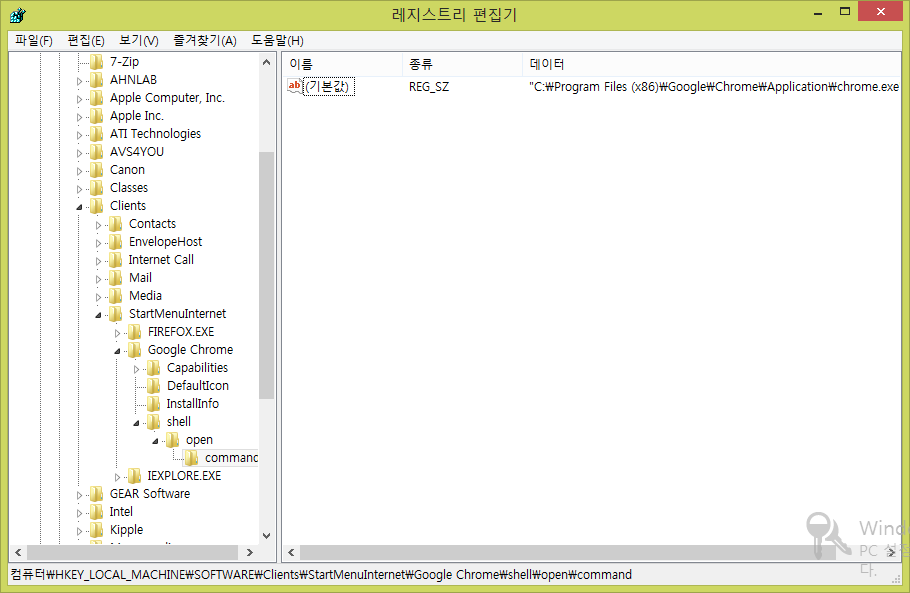
Check listening port
- First run Mudfish Launcher as administrator. If MUDEC_00022 error code is pop up, please ignore it for that moment.
Please visit http://www.nirsoft.net/utils/cports.html to download CurrPorts. Unzip and run the program.
Check mudrun.exe is running and listening at IP 127.0.0.1 port 8282 (port number could be different) as below:
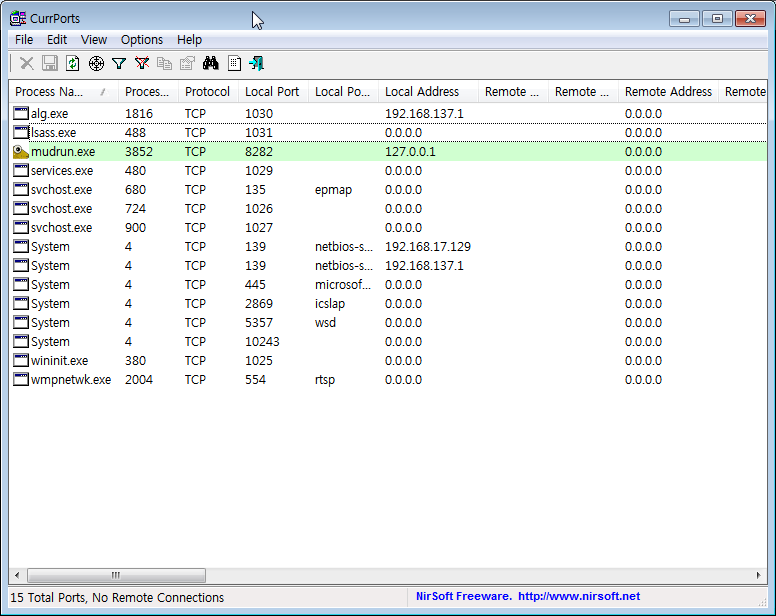
If it's listening on correctly, try to access directly with http://127.0.0.1:8282 link.