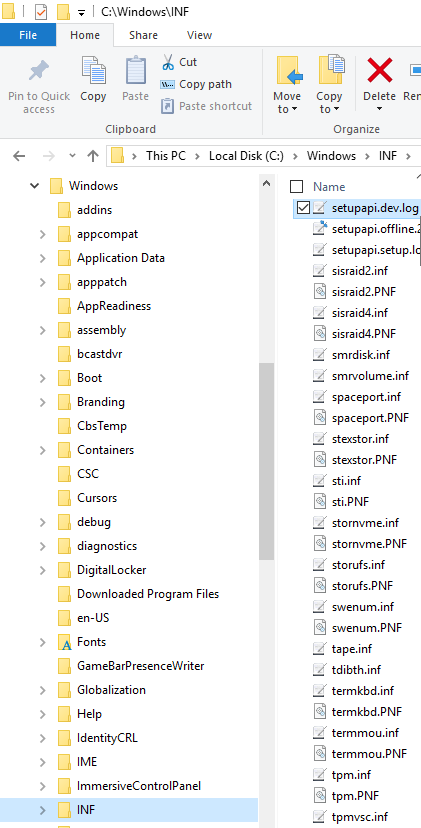TAP-Win32 adapter v9
This network device is developed by OpenVPN Technologies, Inc and shipped with a part of Mudfish Cloud VPN.
My device isn't installed
Sometimes TAP-Win32 adapter v9 isn't properly installed even if the mudfish package try to install it automatically. To check whether it's installed or not
- Right click on the little computer screen next to your clock and click "Open Network and Sharing Center”
then go to >> Change Adapter Settings.
- Check there is a device called TAP-Windows-Adapter-V9.
If not, then you can try the following steps.
Things you can try
Workaround #1
Moves into the mudfish installation directory (normally C:\Program Files (x86)\Mudfish Cloud VPN). At there you can find deltapall.bat file.
- Runs it as Administrator.
- Install mudfish package again.
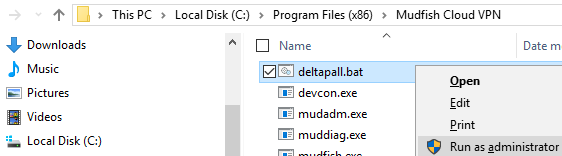
Workaround #2
You can install it manually by downloading tap-windows at https://build.openvpn.net/downloads/releases/latest/tap-windows-latest-stable.exe link.
Workaround #3
Please check c:\Windows\inf\setupapi.dev.log file to check there's a critial error while installing TAP adapter. It's most detailed logs if your tap adapter failed to be installed.