How to set up proxy server in Nox App Player
Though Nox does not support VPN apps, but if you are using proxy servers to connect to the internet on the hosting machine, you could still config Nox to use the same proxy server as well. Here are the steps:
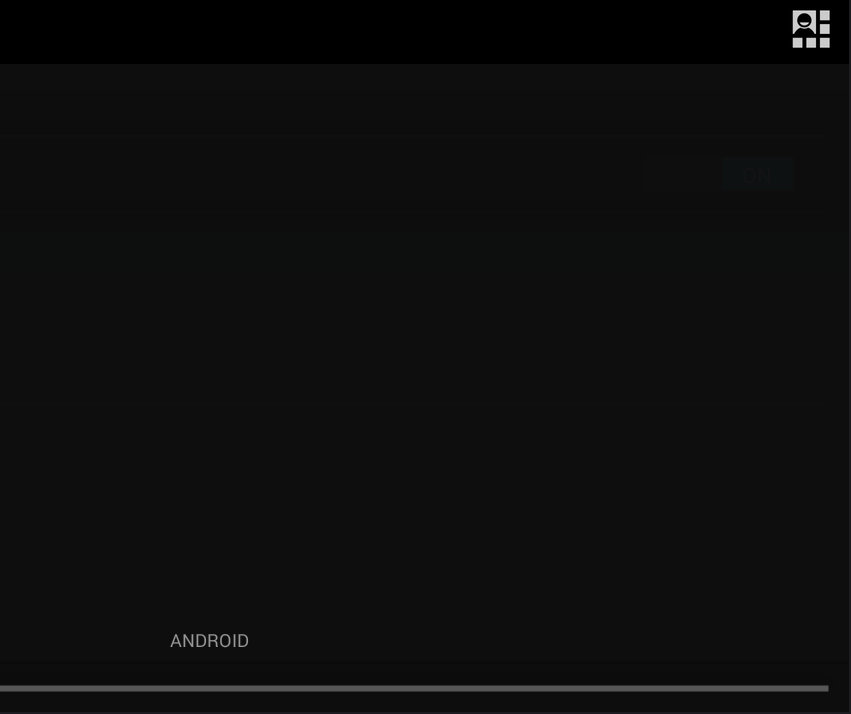
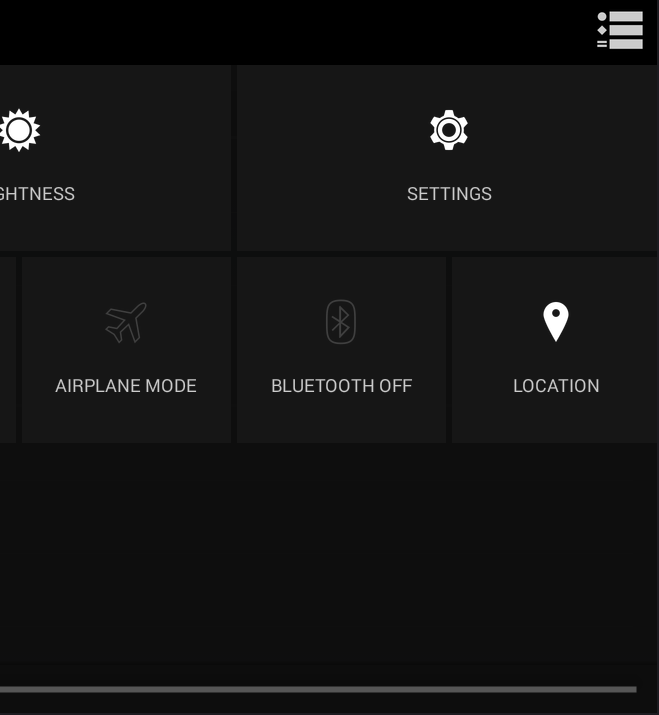
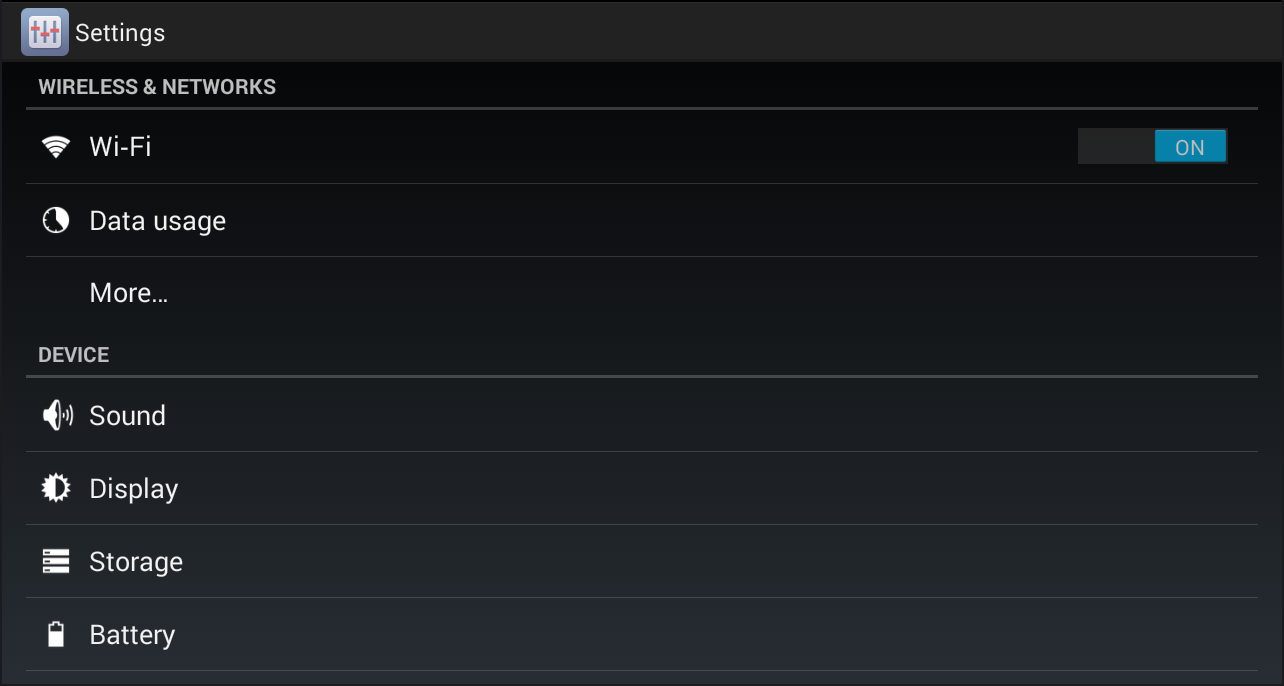
1. Go to Android settings >> Wi-Fi >> Long press WiredSSID
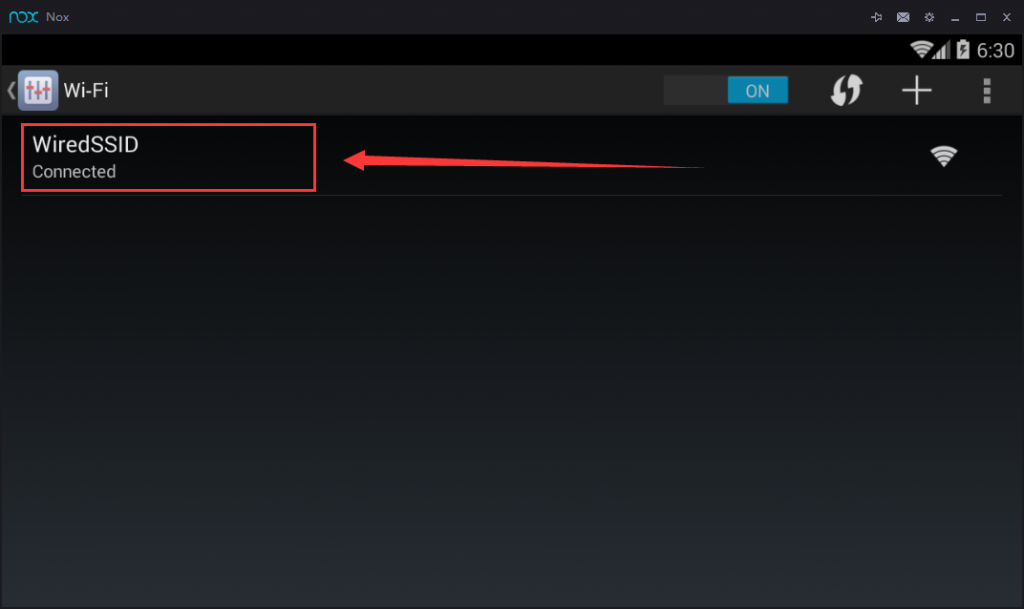
2. Click Modify Network
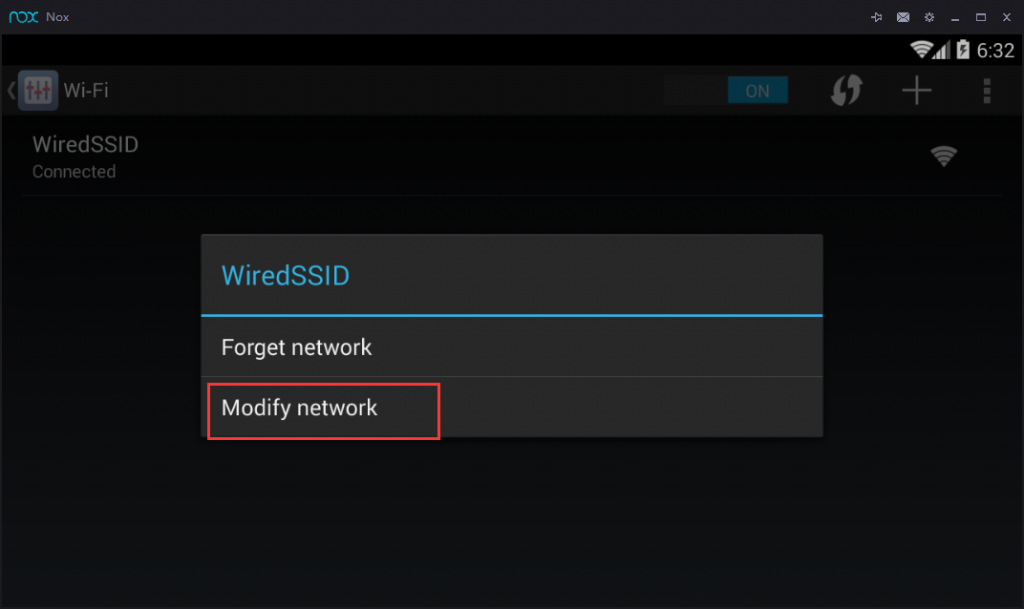
3. Tick Show advanced options and choose Manual in the drop down list of Proxy. Then input your Proxy hostname or IP. Then input Proxy port number 18080. Click Save. You can find IP or hostname at https://mudfish.net/server/status link. For example, if you're accessing it via "KR Asia (S. Korea - Amazon EC2)" node, you can put as follows:
- Hostname: 52.79.45.118
- Port: 18080
4. Done. When you try to access the internet, the prompt to ask your ID and password would be shown. Please use your mudfish ID and password.
https://www.bignox.com/blog/how-to-set-up-proxy-server-in-nox-app-player/
https://www.memuplay.com/blog/2016/02/11/how-to-setup-network/