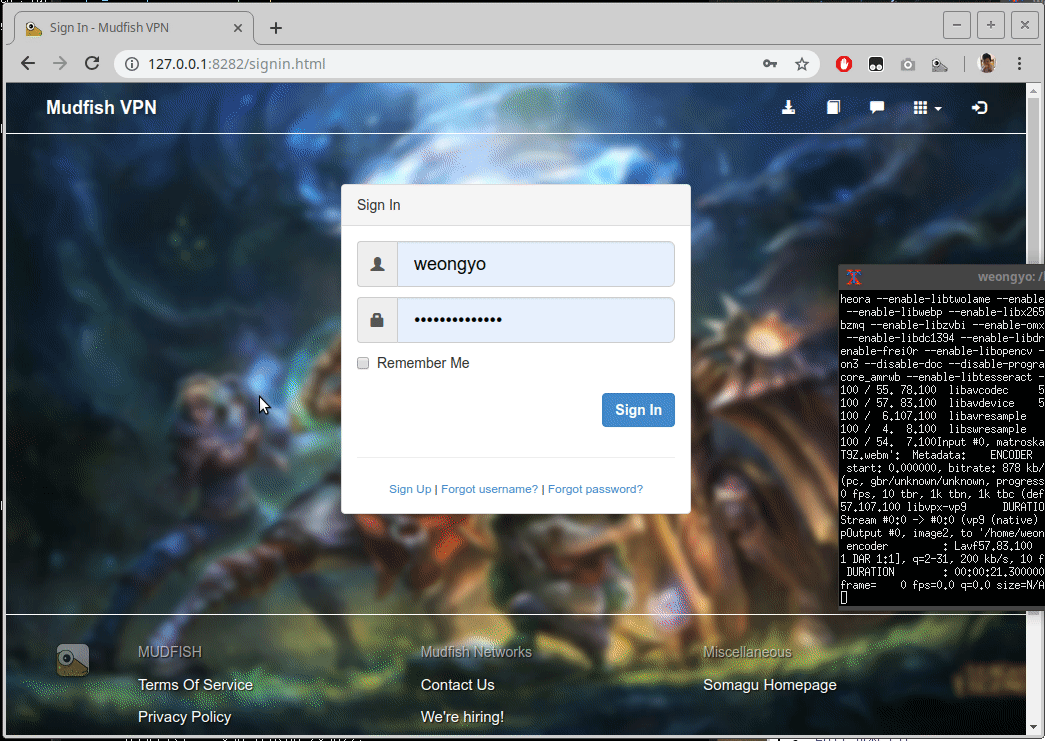Debugging issue for Mudfish v5
Browser related
Notice
If you're using AdGuard product, you could encounter a problem to Mudfish v5 UI. Please check disabling AdGuard program solves your issue.
Notice
If you're using HTTPS Everywhere webextension, you could encounter a problem to Mudfish v5 UI. Or sometimes other webextensions you're using could make a problem.
Notice
If you're using Kaspersky Internet Security, there would be an issue to UI of mudfish v5 This would be fixed by disabling "Inject script into web traffic to interact with web pages". For details please check Debugging issue for Mudfish v5 - Kaspersky Internet Security link.
You installed mudfish v5 but the browser doesn't show the screen properly then please check the following things:
- Or you can try to run mudfish after changing the default browser of Windows from Firefox or Edge.
- Or please try to access the mudfish UI on the incognito tab because sometimes some extensions cause this issue.
- Check 'warning / error' messages in Javascript Console. For details, please check the below section.
Open Javascript Console
The following animated GIF is to show how to open Javascript Console for Google Chrome. Please check there's an error or warning message at the each mudfish pages. And please check the following link for details.